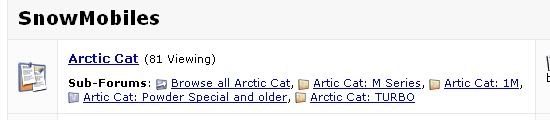B
bigdarrin
Well-known member
Well, I just found another one, when replying, it would be nice to be able to size the text box to how big I want. When linking photo's, it can be a mess, especially after previewing them, when the photobucket links turn into photos. Sometimes the box can be very small, and require lots of scrolling... --snipped for brevity--
Just some thoughts..
--more clippage for brevity--
Thanks, never hit that button before, I always wondered what button it was referring too to enable it. It would still be quicker if it was just enabled by default though.
To Ruff: I was going to tell you that the reply window is resizable. But I went and checked with Firefox and found that it isn't. I'm running Safari on a Mac and it is resizable. Interesting.
To Alaskan: The quick reply is an interesting beast. One of the options that we selected when we set the forums up is for the users to be able to select the way threads are viewed. Most of the users, it seems, view them linearly, whether ascending or descending. This means that the whole thread displays in the order that the posts were made. One option is to have them "threaded" where each reply to a particular post is shown as a reply to that post, not just to the thread. If that option were turned off, the quick reply button would be unnecessary. But with that option turned on, the software needs to be able to keep track of which post it is to which you are replying.
I'll leave it up to Christopher and Brian as to whether that gets changed or not. Just trying to explain why it is the way it is.
Darrin