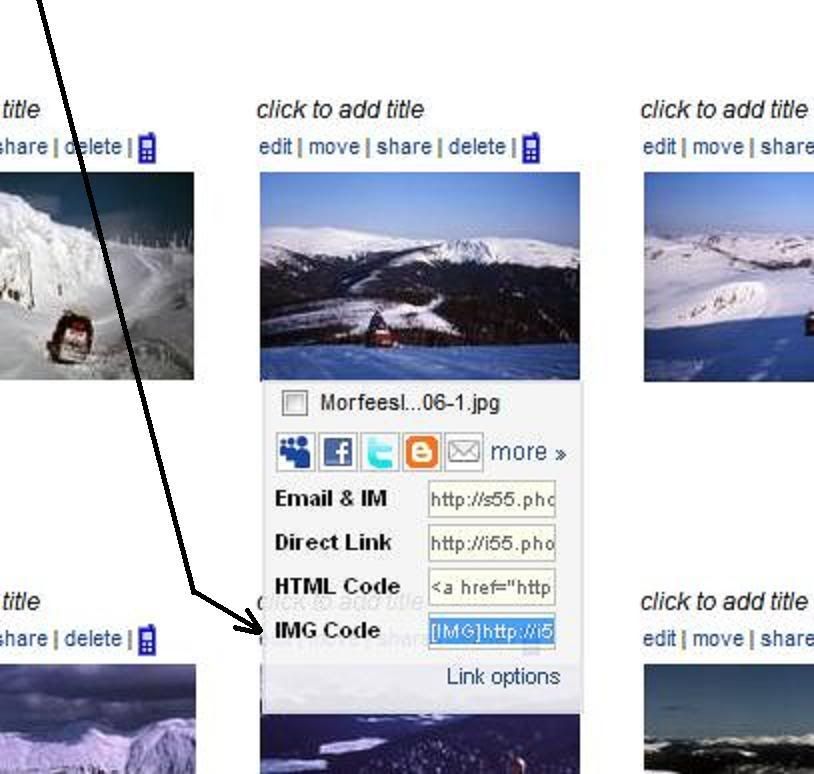So many times I have waited & waited for big oversized pictures to load. If your on a broadband connection you will not have the wait.
On dial-up like me it sucks. More times than not the big oversized picture gets part way thru then quits. ^%##*
On my particular digital camera the picture taken weighs in around 1.47 MB (1548775 bytes)
Would take me up to 6 to 8 minutes to upload it, and to open it online takes around the same time.
I like longtrack156's picture. It was re sized all the way down to 220k (225737 bytes), loads faster, still perfect quality, although it could of been cropped a tad to prevent from stretching the page. {nice old sled}
There are so many programs around that work with your digital camera pictures. I have used them all. The worse are the photo programs that come on the camera setup cd out of the box.
The one I prefer and have been using for 5 years now is called
Irfanview. It's all free, small in size, stable and can do whatever you want as far as re sizing, adding effects, adding text, frames, lightening, darkening....
It can if checked in the Options open your camera pictures straight from your camera/memory card....then edit them from there real quick.
Or if chosen make it your computers default picture viewer, putting the Windows default Photo Viewer and Paint out of their misery's.
To re size a picture takes 4 clicks. Image/Resize, choose your size clic Save.
Maybe this is not what you may need mrclean409 but while the topic is on pictures I figured I would mention Iranview as an alternative.
Download site: CNET
http://download.cnet.com/IrfanView/3000-2192_4-10491149.html
or directly from
http://www.irfanview.ca/